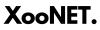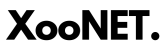DIY: How to Reset the Oil Change on a BMW X1 and Similar Models

Resetting the oil change indicator on your BMW X1 and other models with a similar system can save you a trip to the dealership, offering both cost savings and the convenience of maintaining your vehicle on your schedule. Follow this step-by-step guide to complete the reset process with ease.
Step-by-Step Instructions
-
Power Up the Car
-
Insert the key fob into the ignition or press the start/stop button without pressing the brake pedal.
-
The car will power up without starting the engine.
-
-
Wait for the Car Status
-
Allow the instrument panel to display the car’s status. This may take a few seconds.
-
-
Locate and Press the Service Button
-
Find the service button on the instrument panel. This is typically located near the odometer reset button or on the dashboard.
-
Press and hold the service button for a few seconds.
-
-
Release the Button
-
Once the service menu appears on the screen, release the button.
-
-
Toggle Through the Options
-
Use the service button to scroll through the available reset options, such as oil, brake fluid, etc.
-
-
Select the Oil Reset Option
-
When you reach the oil reset option, press and hold the service button again.
-
Release the button when the display shows “Oil Reset Possible.”
-
-
Confirm the Oil Reset
-
Press and hold the service button once more to start the reset process.
-
Wait for the display to show “Oil Resetting.”
-
-
Check the Reset Status
-
Once the reset is complete, the system will confirm that the oil change interval has been successfully reset.
-
Troubleshooting Tips
If something goes wrong during the reset process, troubleshooting can help identify and fix common issues. Follow these tips to ensure the reset is successful and to resolve any potential problems quickly.
-
Unsuccessful Reset: If the display shows “Oil Reset Unsuccessful,” check the following:
-
Ensure the car’s battery is fully charged.
-
Verify that the current date and time are correctly set in the car’s system. Missing or incorrect date and time information can prevent the reset from working.
-
-
How to Set Date and Time:
-
Access the car’s iDrive or infotainment system.
-
Navigate to the settings menu and update the date and time.
-
-
Repeat the Process: Once the date and time are correctly set, repeat the steps above to reset the oil change interval.
Special Notes
-
Always ensure that your car is on a flat surface, engage the parking brake, and ensure it is in a safe location while performing these steps.
-
If you continue to experience issues, consult your owner’s manual or contact a professional for assistance.
By following these simple steps, you can reset your BMW X1’s oil change interval and keep your car’s maintenance on track without any hassle!