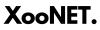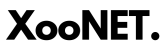Best Scheduling Tools for Influencers and Content Creators

As an influencer or content creator, your time is best spent creating engaging content—not getting buried in posting logistics. Whether you’re managing TikTok, Instagram, YouTube Shorts, or a multi-platform presence, using the right scheduling tools can elevate your workflow, boost your consistency, and help you grow faster.
Here are the top social media scheduling tools designed to support creators and influencers like you.
1. Later

A favorite among Instagram and TikTok creators, Later offers a visual content calendar, auto-publishing, and link-in-bio tools. It’s perfect for managing aesthetic feeds and planning ahead with a clear overview.
-
Best for: Visual planning for Instagram, TikTok, Pinterest
-
Why creators love it: Drag-and-drop calendar, hashtag suggestions, link-in-bio feature
-
Free plan available: Yes
2. Buffer
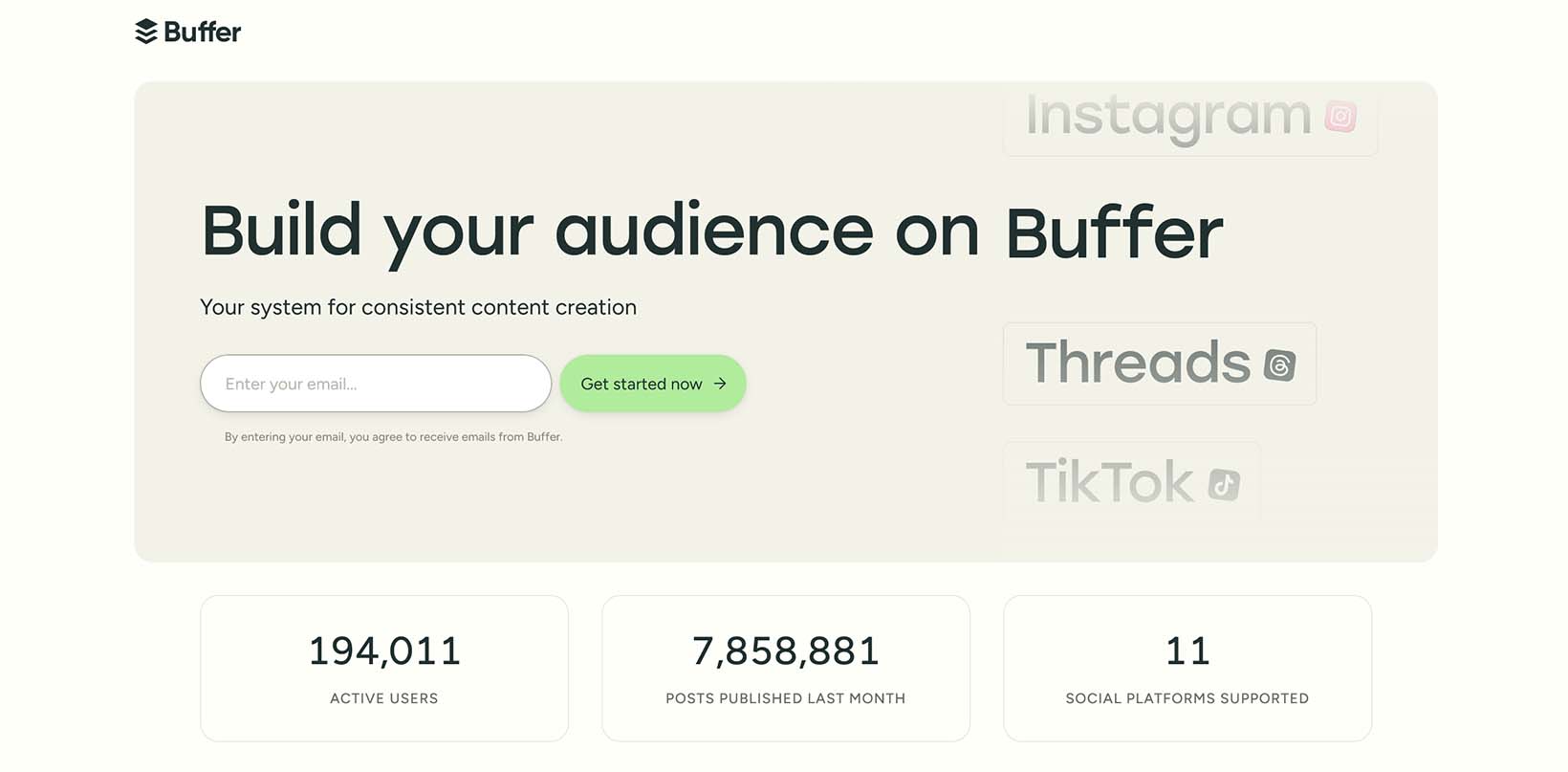
Simple, reliable, and easy to use—Buffer helps creators schedule content across Instagram, TikTok, Facebook, X (Twitter), LinkedIn, and Pinterest. It’s ideal for those just getting into content planning.
-
Best for: New and growing creators
-
Why creators love it: Affordable, clean UI, analytics dashboard
-
Free plan available: Yes
3. Planoly
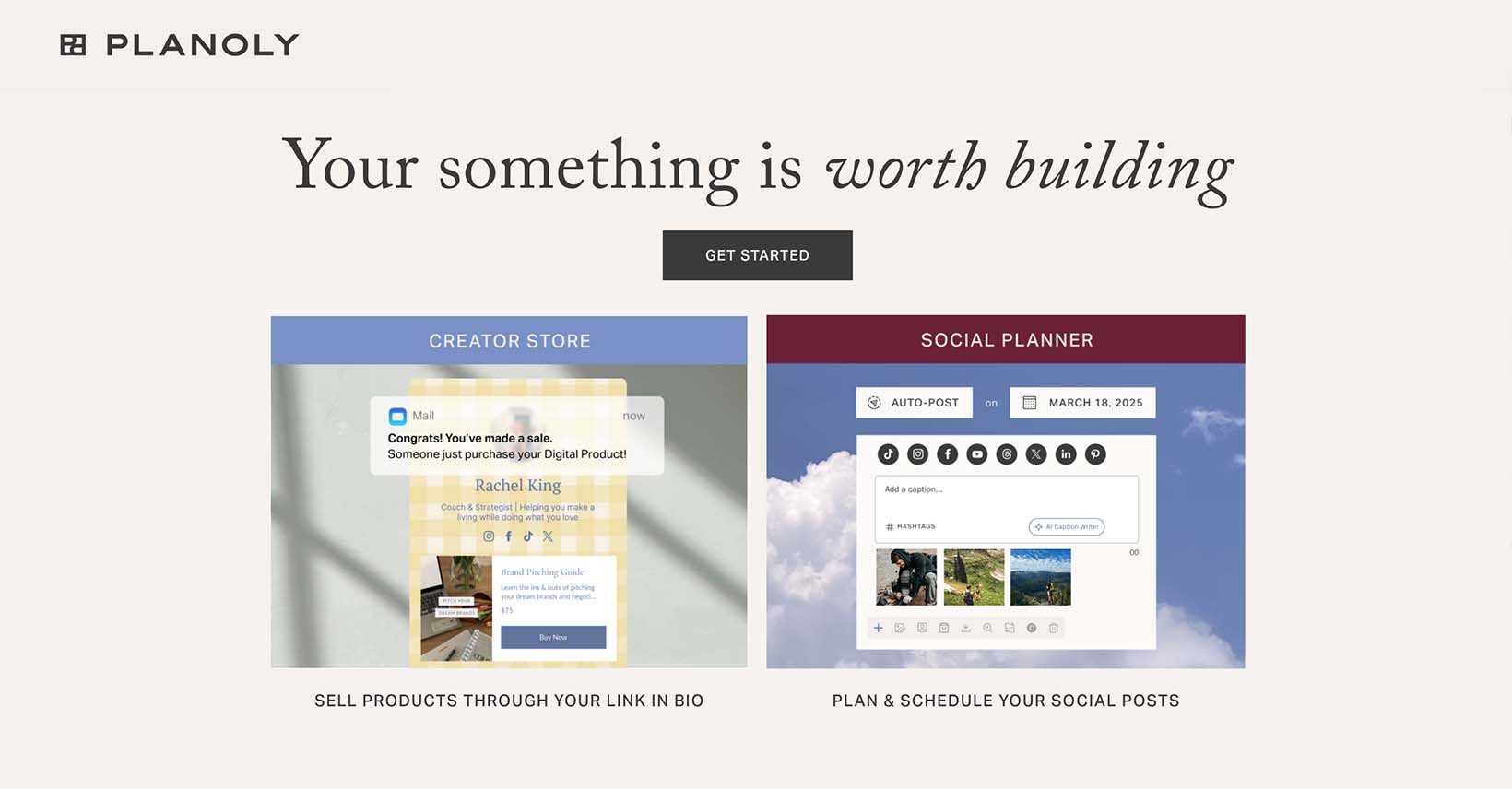
Planoly is another visual-first planner tailored to Instagram and Pinterest. It offers a shop link tool, post drafts, and comment management—great for influencers running both content and commerce.
-
Best for: Instagram influencers and small product brands
-
Why creators love it: Visual grid previews, integrated commerce tools
-
Free plan available: Yes
4. Metricool
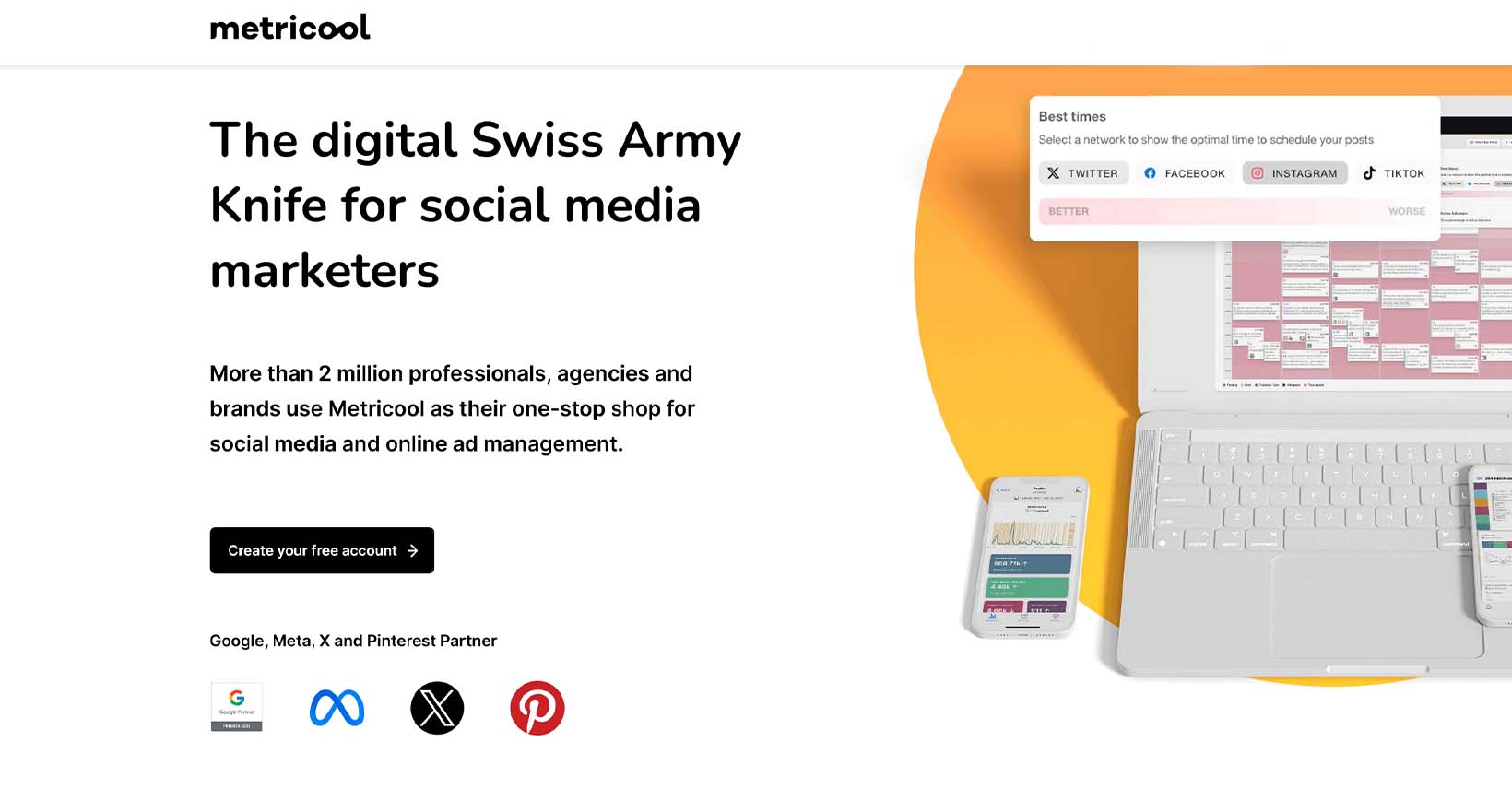
Metricool supports scheduling for YouTube, Twitch, TikTok, and more—making it a go-to for video-first creators. It includes analytics, competitor tracking, and performance reports in one dashboard.
-
Best for: Video creators and multi-platform influencers
-
Why creators love it: Scheduling for Twitch and YouTube, performance tracking
-
Free plan available: Yes
5. Notion (Manual, but Powerful)
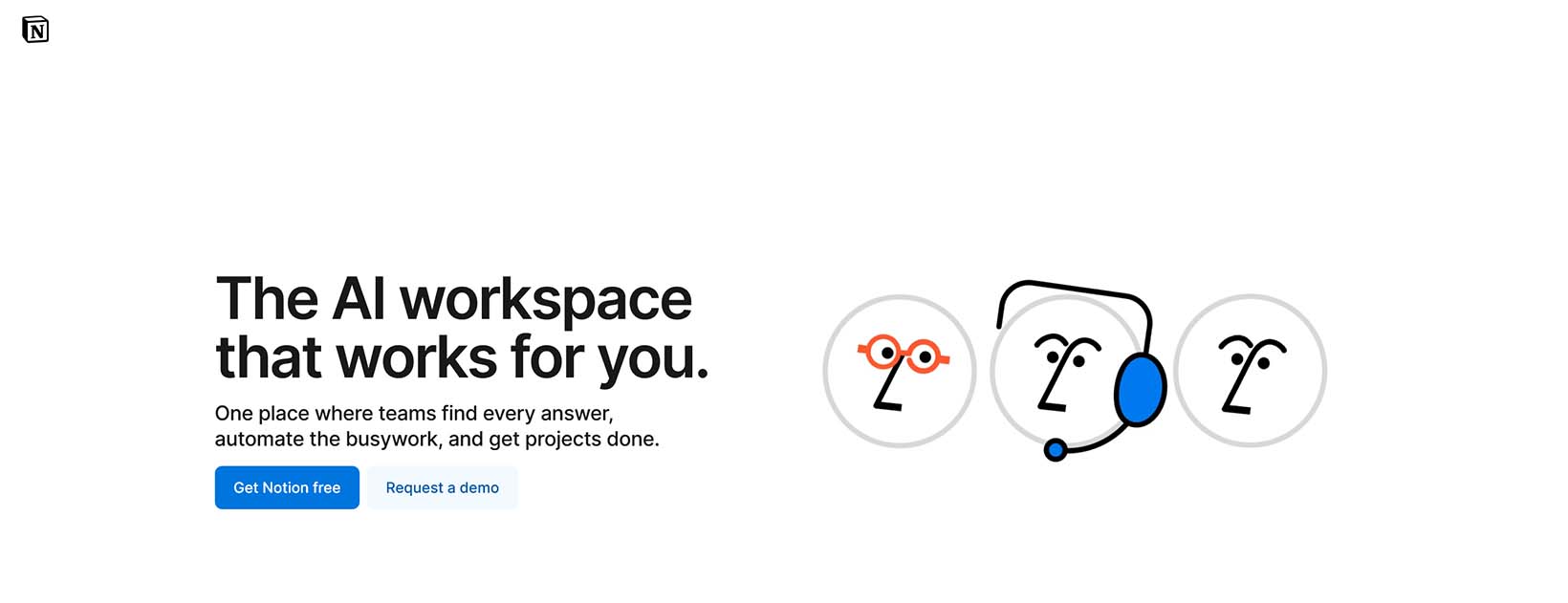
While Notion doesn’t post for you, many influencers use it to create content calendars, mood boards, and campaign plans. It’s a blank slate for creators who like full control over strategy.
-
Best for: Creators who want a flexible, visual planning tool
-
Why creators love it: Customizable boards, team collaboration, content tracking
-
Free plan available: Yes
6. Meta Business Suite (Facebook & Instagram)
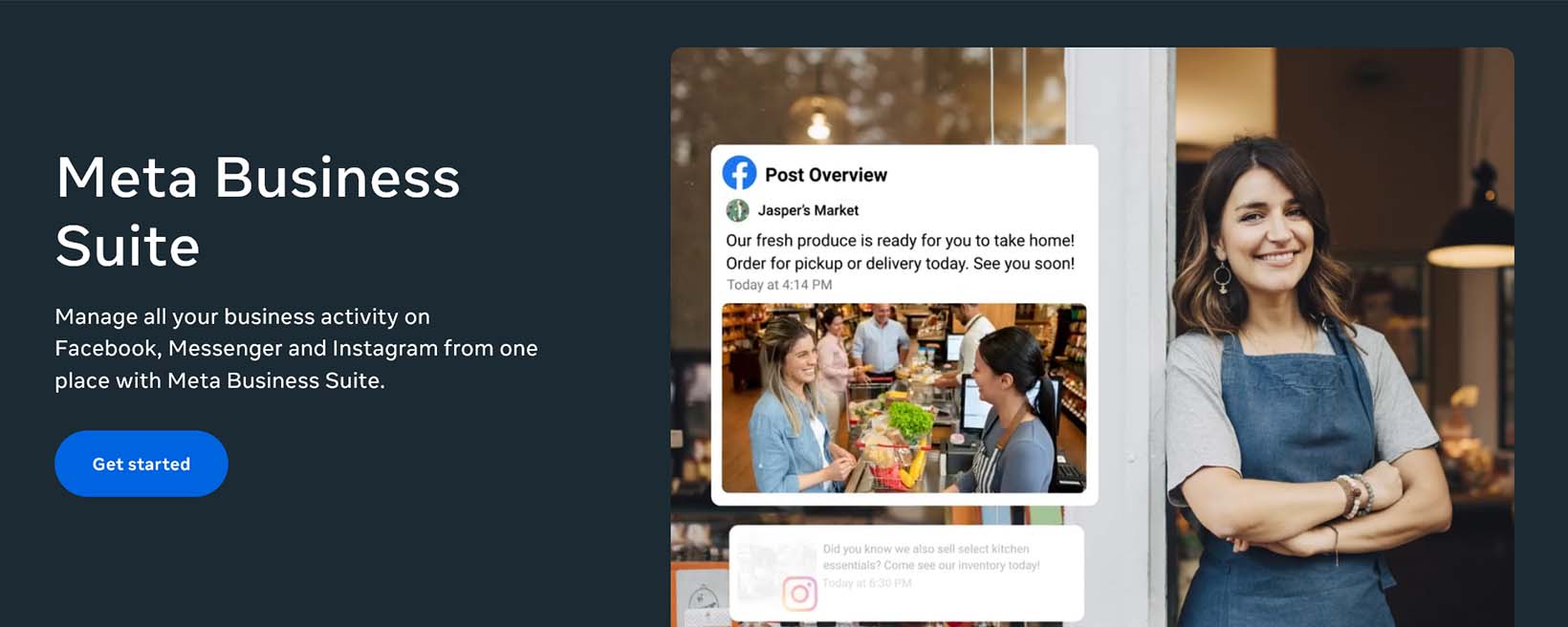
If most of your content lives on Facebook and Instagram, Meta’s built-in Business Suite offers native post scheduling, insights, and ad management. It’s completely free and mobile-friendly.
-
Best for: Instagram and Facebook-first creators
-
Why creators love it: Native app, free insights, auto-posting to Facebook & Instagram
-
Free plan available: Yes
Pro Tip: Batch Your Content
To truly save time, schedule a content creation day each week. Record, write, and edit your posts in bulk—then use these tools to auto-publish across platforms throughout the week.