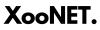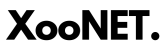Best Free Productivity Apps for 2025: Work Smarter, Not Harder

In today’s fast-paced digital world, staying productive isn’t just about working harder — it’s about working smarter. Whether you’re managing a remote team, building your own business, studying, or simply trying to organize your daily life, the right productivity tools can make a world of difference.
Luckily, you don’t need to break the bank to boost your efficiency. There are plenty of free productivity apps in 2025 that deliver robust features, elegant design, and seamless cross-platform support.
In this guide, we’ll cover the best free productivity apps for 2025, divided into key categories like task management, collaboration, focus, and more. Each app on this list is free (with optional paid upgrades) and highly rated for usability, features, and longevity.
Why Productivity Apps Matter in 2025
With hybrid work, AI-driven workflows, and increasing digital distractions, managing your time and tasks effectively is more important than ever. Today’s best apps do more than just help you check things off a list — they help you:
✅ Prioritize what matters most
✅ Eliminate unnecessary distractions
✅ Collaborate with others seamlessly
✅ Automate repetitive tasks
✅ Stay mindful of your work-life balance
1. Task & Project Management
Todoist
-
Platforms: Web, iOS, Android, Windows, macOS
-
Best for: Personal and team task tracking
Todoist remains one of the most popular and polished task managers in 2025, offering powerful organizational features even on its free tier. Use natural language input (“Submit report every Monday”) to create recurring tasks, set priorities, and organize projects with ease. Integration with tools like Google Calendar, Slack, and Zapier makes it even more versatile.
Why we love it: Minimalist interface, reliable syncing, and a highly functional free plan.
Trello
-
Platforms: Web, iOS, Android, Windows, macOS
-
Best for: Visual project management
For fans of Kanban boards, Trello remains a top choice. The free plan includes unlimited cards, basic boards, and automations via Butler. In 2025, Trello’s interface feels more intuitive than ever, and it’s ideal for small teams and solo entrepreneurs alike.
Why we love it: Easy drag-and-drop organization, great for visual thinkers.
2. Collaboration & Communication
Slack (Free Plan)
-
Platforms: Web, iOS, Android, Windows, macOS
-
Best for: Team communication
Slack is still the standard for team chat, offering real-time messaging, channels, and integrations with hundreds of apps. The free plan now includes searchable message history for up to 3 months — a welcome change in 2025 — and generous file-sharing limits.
Why we love it: Keeps teams connected without email clutter.
Notion
-
Platforms: Web, iOS, Android, Windows, macOS
-
Best for: All-in-one workspace
Notion combines notes, databases, project management, and collaboration into a single flexible workspace. Its free tier is perfect for individuals and small teams, with unlimited pages and blocks. In 2025, it remains a favorite among creators and startups alike.
Why we love it: Extreme flexibility and endless customization possibilities.
3. Time Management & Focus
RescueTime Lite
-
Platforms: Windows, macOS, Linux, iOS, Android
-
Best for: Tracking your work habits
If you’re unsure where your time actually goes, RescueTime Lite can help. This free app runs in the background and provides weekly insights into how you spend your computer and mobile time. You’ll quickly spot time drains and optimize your workday.
Why we love it: Helps you build awareness of your habits and improve focus.
Forest
-
Platforms: iOS, Android, Web
-
Best for: Staying off your phone
Forest turns staying focused into a game. Every time you set a timer and resist using your phone, you grow a virtual tree. Stop prematurely, and the tree withers. The free version is simple but effective for cultivating focus and mindfulness.
Why we love it: Fun, visual way to beat procrastination.
4. Notes & Writing
Evernote (Free Plan)
-
Platforms: Web, iOS, Android, Windows, macOS
-
Best for: Organized note-taking
Evernote’s free tier still shines for everyday note-taking, to-do lists, and clipping web articles. With tag-based organization and a simple interface, it remains a reliable choice for anyone who needs their notes synced across devices.
Why we love it: Time-tested, with robust search and organization.
Obsidian
-
Platforms: Windows, macOS, Linux, iOS, Android
-
Best for: Knowledge management
For those who prefer a markdown-based, local-first system for building a personal knowledge base, Obsidian is a standout. It’s completely free for personal use, lightweight, and endlessly extensible with plugins.
Why we love it: Great for deep thinkers and personal knowledge management.
5. Automation & Workflows
Zapier (Free Plan)
-
Platforms: Web
-
Best for: Automating repetitive tasks
Even on the free tier, Zapier allows you to connect two apps with simple automated workflows (“Zaps”), up to 100 tasks per month. In 2025, it remains the go-to for no-code automation.
Why we love it: Saves time by connecting your favorite tools automatically.
IFTTT
-
Platforms: Web, iOS, Android
-
Best for: Personal automation
If This Then That (IFTTT) is still thriving in 2025, offering free automations for smart homes, social media, and more. It’s beginner-friendly and perfect for setting up simple triggers and actions.
Why we love it: A fun way to automate daily routines.
Choosing the Right Tools for You
The best productivity app is the one you’ll actually use. When evaluating tools, consider:
-
Your workflow: Do you prefer lists, boards, or timelines?
-
Your platform: Are you on Mac, Windows, Android, iOS, or a mix?
-
Your needs: Solo? Team? Advanced features?
-
Your learning style: Do you like flexible tools or structured ones?
Productivity in 2025 is about more than just cramming more into your day. It’s about simplifying, focusing, and aligning your actions with your goals. The apps on this list can help you do just that — without spending a dime.
Experiment with a few of them, see which fits your style, and don’t be afraid to mix and match. After all, the right digital toolbox can make all the difference between feeling overwhelmed and feeling accomplished.